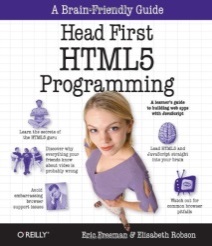IDIA 619 Syllabus – Spring 2015
IDIA 619.185: Interactive Multimedia [PDF]
Instructor: Bridget M. Blodgett
Office Hours: Tuesday 4:00pm – 5:00pm
Wednesday 2:00pm – 4:00pm
Appointments available upon request
Office Location: 200C Academic Center
Phone: x5301
E-mail: bblodgett@ubalt.edu
Course Information
Location: AC 224
Times: T 5:30P – 8:00P
Textbooks
Eric Freeman & Elisabeth Robson. Head First HTML5 Programming (HF). O’Reilly Publishing.
ISBN-10: 1449390544 ISBN-13: 978-1449390549
Course Description
Interactive Multimedia Practical and theoretical introduction to genres, strategies and techniques for producing interactive multimedia projects for the Internet. Students learn to program with a scripting language such as JavaScript to create interactive information tools such as games, simulations and dynamic websites. Background readings provide theoretical and practical context for development of individual projects. Lab fee required.
Prerequisite: PBDS 660 or passing score on Hypermedia Proficiency Exam
By the end of the semester, students will:
- Understand tools for adding structure, design and interactivity to web applications
- Build simple interactive elements using the fundamentals of scripting
- Develop logical solutions using object-oriented programming techniques
- Design user-centered interactive experiences integrating multimedia.
- Demonstrate familiarity with standards , accessibility and cross -browser challenges
Course Requirements
Application Activities: Approximately 10 activities will be distributed in class during the course of the semester. These make up 10 percent of the class grade and are therefore very important in determining your standing in the class. The activities will consist of application and interpretation questions addressed using your knowledge to date. Each activity is worth 5 points for a max of 50 points.
Class Project: Students will design and build a working multimedia web page that makes us e of the tools from throughout the semester. This can be either a creative or commercial site, for a real or hypothetical purpose, but it must include substantial opportunity for user interaction.
Homework: Students will individually complete four mini-projects that build on the in-class exercises and address specific elements of web coding. Each mini-project will result in student code for an element or interaction that can potentially be applied to the final project.
Grading Policy
Total Points available: 500
1. Homework Assignments (200 points / 50 per homework): 40%
- Class Project (200 points): 40%
- Class Participation (50 points): 10%
- Application Activities (50 points): 10%Percentage Points Grade
| Percentage | Points | Grade |
| 93 – 100 | 465 – 500 | A |
| 90 – 92.9 | 450 – 464 | A- |
| 87 – 89.9 | 435 – 449 | B+ |
| 83 – 86.9 | 415 – 434 | B |
| 80 – 82.9 | 400 – 414 | B- |
| 75 – 79.9 | 375 – 399 | C+ |
| 70 – 74.9 | 350 – 374 | C |
| 60 – 69.9 | 300 – 349 | D |
| 0 – 59.9 | 0 – 299 | F |
**Note: You can calculate your grade at any time by dividing your current number of points by the number of points evaluate and multiplying it by 100. The result can then be compared to the grading scheme to determine your current grade.**
Policies
Late Work
Late work will be accepted within 48 hours of the deadline for no higher than a B. However, unless there is a documented notice of illness or other excused absence, all credit will be lost for participation in that day’s workshop activities. Remember–bringing your work to class on time is the only way to participate in peer feedback exercises.
The final project will NOT be accepted late, as this would delay the submission of final grades.
Late Arrivals and Absence
If you miss a scheduled class, you will receive no credit for the group exercises. These cannot be made up–your absence robs your peers of feedback and input. In the event of documented excused absence, alternate assignments will be arranged.
If you are late to class, enter without interrupting. You will receive a zero for any work assigned before you arrived.
You are responsible for finding out what you’ve missed from classmates.
Classroom Technology Policy
This class meets in a computer lab, but this is not an invitation to use the computers in ways that detract from your learning or the learning of others. Headphones will not be tolerated in class. Personal electronics, such as cell phones and iPods, must be turned off during class time. If you have an exceptional reason for needing a cell phone let me know before class begins.
Academic Dishonesty/Plagiarism Policy
The Academic Integrity Policy for the Yale Gordon College of Arts and Sciences, College of Public Affairs and Merrick School of Business can be found at http://www.ubalt.edu/campus-life/student-handbook.cfm#Academic_Integrity
This class focuses primarily on programming over traditional written assignments. If students are struggling with finding a solution to a particular problem they may incorporate code from elsewhere on the Internet into their solution. If a student chooses to do so that code must be cited within either their submission or in-code comments with a link to the page and in total borrowed code should amount to no more than 30% of the total material submitted. This means that at a minimum 70% of the code for any assignment should be written by the student.
Equal Access
If you have a documented disability that requires accommodations, please contact the Center for Educational Access at (410) 837-4775 or via email at cea@ubalt.edu (for UB students) or the Center for Academic Success at (301) 738-6315 or via email at sg-cas@umd.edu. These offices provide reasonable and appropriate accommodations for students with documented disabilities.
Resource Centers for Students
Academic and counseling resources for students include but are not limited to:
- Achievement and Learning Center http://www.ubalt.edu/academics/academic-support/achievement-and-learning-center/index.cfm
- Langsdale Library http://langsdale.ubalt.edu/
- Technology Services http://www.ubalt.edu/about-ub/offices-and-services/technology-services/index.cfm
- The Counseling Center http://www.ubalt.edu/campus-life/counseling-services/index.cfm
- Office of Community Life and Dean of Students http://www.ubalt.edu/about-ub/offices-and-services/dean-of-students/index.cfm
- Sakai Support ubsakaisupport@ubalt.edu; 1-855-501-0856
| Topics & Required Reading | |||||
| Week | Month | Day | Topic | Reading | Other |
| 1 | January | 27 | Introduction: Structure, Style, and Interaction on the Web | Class Syllabus | |
| 2 | February | 3 | Introduction to HTML5 | HF Chapter 1 | End of Add/Drop Feb 6th |
| 3 | 10 | Getting Started with JavaScript | HF Chapter 2 | Homework 1 Due | |
| 4 | 17 | “Interactive” Web Media | HF Chapter 3 | ||
| 5 | 24 | Functions , Objects and Programming | HF Chapter 4 | ||
| 6 | March | 3 | JQuery and Other Tools | HF pages 534 – 35Benedetti & Cranley, Chapters 1 & 2 (PDF) | Homework 2 Due |
| 7 | 10 | jQuery Extended | |||
| 8 | 17 | **Spring Break** | |||
| 9 | 24 | Geolocation and Mobile | HF Chapter 5 | Homework 3 Due | |
| 10 | 31 | JSON and Web Services | HF Chapter 6 | Late Drop March 31st | |
| 11 | April | 7 | Getting Started with the Canvas | HF Chapter 7 | |
| 12 | 14 | Creating with the Canvas | HF Chapter 8Fulton & Fulton. Chapters 2 & 3 (PDF). | ||
| 13 | 21 | Web Storage | HF Chapter 9 | ||
| 14 | 28 | Web Workers & What’s Next for the Web | HF Chapter 10Hands On: Windows 8 HTML5 Platform.Bright, Why Microsoft has made developers horrified about coding for Windows 8.Microsoft, Windows 8 HTML5 Code Sample | Homework 4 Due | |
| 15 | May | 5 | Project Presentations | Final Project Due 5/15 | |
| 16 | Final Exam Week | ||||